-
Similar Content
-
Absolute Newbie Need Help - Real Time Sunrise/Sunset mod assistance - ChatGPT generated content and guide script included
By RossDoesntCare,
- 2 answers
- 1,271 views
-
- 4 replies
- 1,191 views
-
- 32 replies
- 12,952 views
-
-
Recently Browsing 0 members
- No registered users viewing this page.

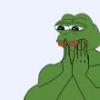



Question
Gunkin
To start off, Here's My Load Order & My Plugin Order . I'm using Mod Organizer, and my Specs are in my Signature =D
As you can gather from the title, I am getting completely Perma-Staggered anytime I am affected by harmful magic.
Example: A Necromancer casts Flames at me. Each time I take damage there will be a "Clanking" sound, akin to the sound of Metal or a Ward Spell, and I will become unable to move. It becomes an ongoing cycle, even with Projectile Magic, as the Stagger keeps me in place, unable to block or dodge the next Projectile, and so on.. effectively Stun-Locking me.
I first noticed this while doing LOD testing before I officially started my playthrough, when I got attacked by a Mage in the wilderness, but I guess I dismissed it. However now, Combat is essentially un-playable, and I would REALLY appreciate some help. I have been doing a lot of reading, searching, and troubleshooting and I have found that it seems​ to be something happening with the Scripts in my Save.
Things I have tried: the short version
Disabled groups of Mods at a time, to rule out any that would be Problematic
Once I could not find any solution doing that I re-enabled everything, cut-pasted all Saves into a new Backup Folder, restarted PC (because why not) and then Started a New Game.
Player.Advskill leveled my skills until I had a new character that was the same Level, in the same type of Armor, and had the same Skill-Progression. Then I spawned a Necromancer, allowed him to let-loose on me, and I did not stagger once.
This made it clear that it was an issue with my specific SaveGame somehow.
I got SGSC (SaveGameScriptCleaner), and went to work trying to clean various things. Each time I used a copy of the Original Save, and I started with just cleaning Orphan Scripts. Didn't Work.
Each time, using a fresh copy, I tried to then clean Orphans + Other, Orphans + Other + Broken Actives, So on & so forth. After each new copy was cleaned, I would try it out, and nothing Fixed the issue.
Eventually I had tried every cleaning option, including using them all at once. Still didn't work.
I desperately want to save this SaveGame and not have to trash it, is there anything I'm missing, or any suggestions?
I'm no Modding Guru or anything, but I understand enough (at least I think) So if I have to do anything unconvential, or complicated I'm willing to do so, I just have no idea what to do next, of if this is even Fixable.
I'm not sure what other info I should provide aside from this, but if anything is needed let me know!
I greatly appreciate ANY help that anyone can give, Thanks!
Link to comment
Share on other sites
5 answers to this question
Recommended Posts
Create an account or sign in to comment
You need to be a member in order to leave a comment
Create an account
Sign up for a new account in our community. It's easy!
Register a new accountSign in
Already have an account? Sign in here.
Sign In Now