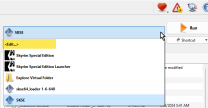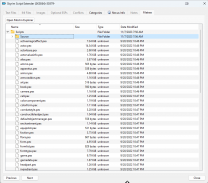-
Posts
1,102 -
Joined
-
Last visited
-
Days Won
7
GSDFan last won the day on April 25
GSDFan had the most liked content!
Contact Methods
-
Discord
GSDFan#3933
-
Nexus Mods
GSDFan
Profile Information
-
Location
United States, North East
-
Favorite Mod(s)
Not playing
Recent Profile Visitors
GSDFan's Achievements
-
I was not aware of Clean My Settlements auto clean edition, only the original version, I will have to check it out. Currently I am not using any of the more hard core cleaning mods as they tend to interfere with the Previsibines Repair Pack (PRP) Stable Branch mod. My current focus is adding settlement type mods and only ones that support PRP.
-
If you are asking about conflicts with the base STEP mods, I use the Wearable backpacks along with its optional files mod on top of the guide. There there are some record conflicts with the Equipment and Crafting Overhaul (ECO) - Redux mod that are not patched in the STEP guide so you will have to take care of those yourself. I am currently redoing my load order before the next game update and I have not patched this mod yet. As for the other two mods, I do not play in survival mode, but they both require F4SE and I quickly installed them into my modified modlist and did not see any direct conflicts with any other mods. I hope this helps some.
-
My Base SS2 is as follows: Sim Settlements 2 - Chapter 3 Sim Settlements 2 - Previsibines Expansion Pack, Download : PRP SS2 Forwards Chapter 1 PRP SS2 Forwards Chapter 2 PRP SS2 Previsibines Expansion Pack IDEK's Logistics Station 2 You have to create an ini file with the below settings. Name it "SS2Extended.ini": [Papyrus] bEnableLogging=1 bEnableTrace=1 bLoadDebugInformation=1 bEnableProfiling=1 sDefaultLogOverlay=Papyrus You also want to check out Suggested Mods | Sim Settlements 2 Wiki performance section. I use most of the mods there and most are used by STEP FO4 with the exception of Faster workshop and Longer power lines. While SS2 has mostly original Form and EditorIDs there is a little crossover in the CELL, Location and WorldSpace records, it is a script heavy mod. That is why the papyrus ini is needed. As for performance on a base STEP FO4 I can't say I have ever tried just that, I am a mod junky and like to push as much as I can and the STEP FO4 for me is a good base to build upon. As I am waiting for Starfield to settle down with the updates and a proper modding environment, I am getting back into redoing my FO4 setup, which I hope doesn't get wiped out by the forthcoming FO4 update.
-
Upgraded from MO2 2.4.4 TO 2.5: Invisible textures
GSDFan replied to gromch's question in General Fallout 4 Support
Whether the plugin is strike through or greyed out, as long as the plugin is checked in the right pane the associated archive will be loaded. There isn't any way to override the behavior that I know about. You probably have some other conflict going on with the upgrade. I have to ask how did you do the upgrade from 2.4.4 to 2.5? Did you use the installer from the Nexus site or the upgrade button in ModOrganizer? There were a good number of dependency updates going from 2.4 to 2.5. I would suggest installing the latest version in a new location away form the Windows UAC controlled folder and not in the game folder. Before installing 2.5, make note of your v2.4.4 Mods folder and active profile folder. After you get v2.5 up and running you can point it to the mods and profile folders for testing. -
MO2 CTD when loading save or starting new game
GSDFan replied to alpha_sneeax's question in Mod Organizer Support
For your executable next to the run button. Should look similar to this when you select the Edit from the Executables, your paths will reflect your system: The scripts from the Scripts Extender looks like it is not installed as a mod in MO2 as far as I can see. It should look like the following: This is outlined in the STEP guide under 02-Extenders.- 7 replies
-
- SKYRIMSE
- mod organizer
-
(and 2 more)
Tagged with:
-
MO2 CTD when loading save or starting new game
GSDFan replied to alpha_sneeax's question in Mod Organizer Support
So a question, you said this I am assuming you mean the MO2 toolbar. Can you provide a picture of the executable? Also did you install the SKSE scripts as a mod in MO2 and activate the mod?- 7 replies
-
- SKYRIMSE
- mod organizer
-
(and 2 more)
Tagged with:
-
MO2 CTD when loading save or starting new game
GSDFan replied to alpha_sneeax's question in Mod Organizer Support
That will be hard to diagnose not knowing how your system is set up. A lot of factors come into play. You can try creating a new profile and launching the game directly through the launcher without SKSE with no other mods enables to see if the game runs. If it does that your install of SKSE is at fault. If it does not run then I suggest looking at the resources here. Start with Guide:System Setup Guide - Step Mods | Change The Game Pay attention to the modding Folders section, just make sure you avoid Windows UAC folders. If possible follow the suggested folder structure. C:\Modding C:\Modding\Tools C:\Games If you downloaded MO2 from the Nexus site then you will have the latest release version. MO2 should be installed in its own folder outside of the game folder and also away from any UAC folders. Following the setup guide it will be something like ..\Modding\Tools\Mod Organizer\ The Step Skyrim Special Edition Guide covers every thing else with detailed instructions. Since you only have two mods installed look at the 02-Extenders section and follow that for the extenders setup.- 7 replies
-
- SKYRIMSE
- mod organizer
-
(and 2 more)
Tagged with:
-
Bethesda Plugin Manager for Mod Organizer (by Parapets)
GSDFan replied to DoubleYou's topic in Skyrim SE Mods
It appears that the right click menu will change depending on what is selected. I see a difference between the official files, a separator and a regular plugin. -
Bethesda Plugin Manager for Mod Organizer (by Parapets)
GSDFan replied to DoubleYou's topic in Skyrim SE Mods
In Starfield LOOT is non-functional and I wish I can disable the Sort button, but that being said dragging an ESM into another group works for me as well as right click/ send to group. If that is the only ESM in a group then that group will go away, so persistent groups would be nice. I have been using the "Open Plugin info" to see a quick representation of the mods conflicts. My use case is to start xEdit and then unlock MO2 and view conflicts. I then make a decision as to what mods should win the conflict, close down xEdit and adjust load order of the ESM. I lost track of this plugin for a while, so I have not really tried it until this update. -
Bethesda Plugin Manager for Mod Organizer (by Parapets)
GSDFan replied to DoubleYou's topic in Skyrim SE Mods
This got updated today, Bethesda Plugin Manager for Mod Organizer. It is a MO2 plugin that gives the plugins pane a face lift and new functionality: Notable changes from the vanilla plugin list: Record conflicts are indexed and shown with icons and green/red highlights Archive conflicts are also shown with cyan/magenta highlights Plugins can be grouped together manually or imported from LOOT groups Less use of font styles (bold, italic, etc.) on plugin names Better visual feedback when attempting to drag plugins to invalid positions It was built with primary support for Skyrim Special Edition, Skyrim VR and Enderal Special Edition, but will also work with the following games: Oblivion Fallout 3 Fallout New Vegas Skyrim Enderal Fallout 4 Fallout 4 VR Starfield Future improvements are planned for these games along with basis Morrowind support. Check the page out for more information. -
Need advice on using MO2 for Elder Scrolls IV Oblivion.
GSDFan replied to Snarkyfork23's question in Mod Organizer Support
Take a look at Running Oblivion OBSE with MO2 · ModOrganizer2/modorganizer Wiki · GitHub. Also at this Guide:Mod Organizer Oblivion - Step Mods | Change The Game. I have not run Oblivion in a very long time and lost most track of my notes so I can't provide any more insights to this.- 1 reply
-
- OBLIVION
- mod organizer
-
(and 1 more)
Tagged with:
-
Astroneer - Become a Starship Designer (by codegangsta)
GSDFan replied to DoubleYou's topic in Starfield Mods
This looks like a very well done mod. The cinematic trailer was pro quality. I took a quick look at it in sfedit and it looks like all new records, no conflicts for the mods I have installed anyway, and all from someone that looks to be new to the modding scene.- 1 reply
-
- 14-gameplay-quests
- STARFIELD
-
(and 1 more)
Tagged with:
-
What exactly needs to be re-done when copying a profile?
GSDFan replied to Brambleshire's topic in Mod Organizer
Speaking of instances, I have been using Kezyma's setup tool for Mod Organizer 2 to setup my instances of MO2. It works with the current release versions of Mod Organizer. It also has options to install some MO plugins. It will also configure the instance according to the selections you select. -
Add in the fact that my brain cells have been dying for 67 years, but it might be something to look at during the winter. I am retired with nothing but time on my hands. Maybe I could grasp the fundamentals at least. Thanks for the info.
-
What is the level of programming knowledge needed to write a Mutagen / Synthesis patcher? It looks like a powerful tool, but I do not have any programming background. Are there any beginner guides or resources that you know of?