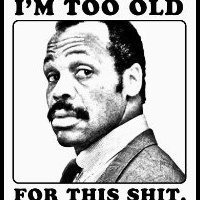All Activity
- Past hour
-
Use old papyrus dyndolod scripts for now, i had crashes on load[infamous skyrim.esm::902560] with dyndo alpha 17, but with papyrus i had none. Havent tried alpha 18 yet. The crashes might had been due to my LO too, since i had a patcher for static objects/land textures after dyndolod, some activator objects too and a patch that needed dyndolod as master, which sheson said that's haram basically. So whether the crashes were because of dyndo or my LO[which i now fixed and always put dyndo output plugins last] is unknown. The one thing is almost certain - large reference bug workaround is way less lenient on load order of dyndo.esp plugin due to that activator object switching. If something replace that object, it's scripts/whatever and uses dyndo plugin as master, you gonna have a bad time.
- Today
-

Record in file Fallout4.esm is being overridden by record
sheson replied to Vonklinkenhoffn's question in DynDOLOD & xLODGen Support
Given credit is appreciated, Thank you. -
You need to add all third-party EXEs to exclusions if they are being quarantined by your AV as mentioned previously. If you use your own custom AV and also Windows Security, then you must do so in both. Once that's done, you may need to reinstall xEdit and any other tools with EXEs your AV quarantined. Read the SSG to understand how these tools should be installed and configured.
-

Question regarding Fallout 4 HD Overhaul 2k from guide
ghostwalkr replied to ghostwalkr's topic in Step Fallout 4 Guide
Thank you for the clarification. -
Moved to the relevant FO4 mod forum.
- 3 replies
-
- 04-foundation
- FALLOUT4
-
(and 2 more)
Tagged with:
-
Latest version resolves the FOMOD issue with Vortex. I also updated the Description with some new info, mesh rule recommendations, and to omit some dated information.
- 33 replies
-
- SKYRIMSE
- 06-models and textures
-
(and 2 more)
Tagged with:
-

ACCEPTED FO4LODGen Resources (by Sheson)
Terrorfox1234 replied to DoubleYou's topic in Fallout 4 Mods
Just wondering why, when installing FO4LODGen Resources, only FO4LODGen.esp and FO4LODGen-DLCCoast-WindTurbines.esp get installed. Are the others more performance heavy or some other reason? Apologies if this is the wrong place.- 3 replies
-
- 04-foundation
- FALLOUT4
-
(and 2 more)
Tagged with:
-

Question regarding Fallout 4 HD Overhaul 2k from guide
Terrorfox1234 replied to ghostwalkr's topic in Step Fallout 4 Guide
It is safe to ignore. The HD overhaul has an optional 4K Galaxy file that depends on that framework, but none of the main files do. -
Google really doesn't have the answers. I have done what Google said and added the folder to exclusions and when I go to configure MO2, the exes are STILL missing. I'm hoping someone can tell me what to do. I've added both the exe files and the folder the whole mess is in and it's still not viewable through MO2 config.
- Yesterday
-

Getting a Failed Script Erorr
TheAimlessMage replied to TheAimlessMage's question in BethINI Support
Got it! The apps folder was there. The issue was that my start it directory path was incorrect as the original path had an addition letter in from a misspelled word when I created my "moddding Tools" folder that I fixed but never updated the path in MO2. Thanks for the help! all is working fine now. -
Okay, I know I promised I would let you go, and I kinda did, but I just wanted to give you a heads up and at the same time ask if it's okay with you that I dropped your name and gave you some cred in an article over at my newly released mod? It's my first ever released mod, or rather a port of a mod that Zorkaz made and I ported it to VR using only the knowledge I got from you. I just wanted to pass it on. Here is the article, hope you find it to be fine: https://www.nexusmods.com/fallout4/articles/4985 And if you don't of course just let me know and I'll edit it in a heartbeat. Thanks again for all your help Sheson
-
The problem is that the .exe files to run SEEdit keep disappearing so I can't configure them in MO2 to be able to clean any of my mods. I've searched for an answer, but running it as admin doesn't help. It keeps hiding the exe files and I can't configure it to MO2 or use the program. Do you know of a fix?
-
USSEP is updated to 4.3.1. Changelog: https://www.afkmods.com/Unofficial Skyrim Special Edition Patch Version History.html Rather long list of changes.
- 35 replies
-
- 1
-

-
- SKYRIMSE
- 04-foundation
-
(and 1 more)
Tagged with:
-
That's interesting. I wonder if the Gog version has a small change vs the Steam version.
-
This error and several others appeared with GOG version 1179. I did everything again from scratch using the Steam version 1170 and almost everything works perfectly. I still can't make DynDoLod generate distant grass. You can lock/delete this topic. Thank you.
- Last week
-
Either the apps folder is missing from the Bethini Pie install, or the start in directory is incorrect.
-
4.1.5 is fine I believe, but later versions have division by zero error. Since you didn't have this issue, you should be good.
-
TheAimlessMage started following Getting a Failed Script Erorr
-
I set up and have been playing a modded FO4 game for a few weeks now and used Bethini PIE to set up my ini's with no problem. Im using MO2 and it launched through MO2 just fine originally as I was tweaking settings. Just went in for the first time since to update my settings and im getting this Error. It persists though MO2 restarts and PC restarts. I did some searching online and came up empty handed. Any suggestions as I am unsure as to what it is referring to. Traceback (most recent call last): File "Bethini.pyw", line 1928, in <module> File "Bethini.pyw", line 208, in __init__ FileNotFoundError: [WinError 3] The system cannot find the path specified: 'apps/' Posted the Error window below.
-
Hi, Maybe, it's a dumb question but i never used Complex sorter before and it gives me a warning about xEdit version, it wants 4.0.3 and i use the 4.1.5 version. Since it didn't failed to process, i guess it's safe to ignore it or should i stick to the 4.03 version instead of the last one 4.1.5 to avoid any inconveniences? Thx.