- 0
"Potential Mod order problem" recommendation conflicting with STEP recommendation
-
Similar Content
-
MO2 unchecking plug-ins & Messing Up Mod Order
By BlahbyBlueBla,
- SKYRIMLE
- mod organizer
- (and 4 more)
- 6 answers
- 156 views
-
- 7 answers
- 353 views
-
- 1 answer
- 7,983 views
-
-
Recently Browsing 0 members
- No registered users viewing this page.




Question
venlaflaxine
I'm a long time MO user and I've always used the built-in "fix" when getting the "potential mod order problem" error. I decided to try out a STEP install for my most recent playthrough. It has almost all the core mods and a few of the extended mods.
I'm receiving the "potential mod order problem" error and the recommended changes conflict with the order recommended by the STEP instructions. Here are the MO recommends:
Should I apply the "fix"? If not, is there any way for me to clear this message?
Thanks!
Link to comment
Share on other sites
13 answers to this question
Recommended Posts
Create an account or sign in to comment
You need to be a member in order to leave a comment
Create an account
Sign up for a new account in our community. It's easy!
Register a new accountSign in
Already have an account? Sign in here.
Sign In Now