- 0
Cleanest way for Uninstalling/Reinstalling
-
Similar Content
-
TESTING High Poly Cryolator with Cryo Cell Fix (by deleted166187778)
By DoubleYou,
- 06-models and textures
- FALLOUT4
- (and 1 more)
- 0 replies
- 38 views
-
- 3 answers
- 139 views
-
- 2 replies
- 1,296 views
-
-
Recently Browsing 0 members
- No registered users viewing this page.

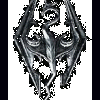



Question
Mereinid
Hey all, I have SKYRIM SE installed now using Mod Organizer .v2 and more than a handful of mods. The game is getting bloated and I cannot create a new character, for some reason. I mean, I can create a character, however the game CTD about 1.5 mins in. I have tried multiple new chars. I can log into my oldest char and it plays fine, however my distant trees not showing up I am getting these flat angular filler version of trees. Most of the fake distant trees are just one side and they do not have trunks.
ANYWAY, I want to uninstall and remove all the mods and start over. How do I go about that, do I need to uninstall each mod from the game first and then uninstall Skyrim? Do I then need to uninstall Loot/Wyre Bash & Mod Organizer and re-install them again? Or can I just remove Skyrim SE and launch MO and it will be empty of mods and I can just redownload SSE and start over?
Thanks all for your time.
Mereinid
Link to comment
Share on other sites
2 answers to this question
Recommended Posts
Create an account or sign in to comment
You need to be a member in order to leave a comment
Create an account
Sign up for a new account in our community. It's easy!
Register a new accountSign in
Already have an account? Sign in here.
Sign In Now