- 0
SkyProc Not Launching In Mod Organizer
-
Similar Content
-
MO2 unchecking plug-ins & Messing Up Mod Order
By BlahbyBlueBla,
- SKYRIMLE
- mod organizer
- (and 4 more)
- 6 answers
- 139 views
-
- 7 answers
- 342 views
-
- 1 answer
- 7,974 views
-
-
Recently Browsing 0 members
- No registered users viewing this page.

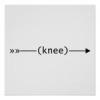



Question
Monstarr
Okay for the last 3 hours I have been trying to get this working and I have finally realised I should ask a forum. My problem is that everytime I try to launch a SkyProc patcher not matter which one it is I get locked out of the Mod Organizer like normal but then nothing happens after about 20 seconds and then the mod organizer just goes back to normal.
Screenshot here: https://i.imgur.com/xn1hy1D.png
I have tried disabling my anti-virus, uninstalling mod organizer and even fully reinstalling skyrim but to no effect. I get no errors or anything when this happens so I cannot give you more information.
Thank you anyone who gives me a response.
Link to comment
Share on other sites
27 answers to this question
Recommended Posts
Create an account or sign in to comment
You need to be a member in order to leave a comment
Create an account
Sign up for a new account in our community. It's easy!
Register a new accountSign in
Already have an account? Sign in here.
Sign In Now