-
Posts
535 -
Joined
-
Last visited
-
Days Won
5
Decopauge123 last won the day on November 11 2019
Decopauge123 had the most liked content!
Contact Methods
-
Discord
Decopauge123
-
Nexus Mods
Decopauge123
Profile Information
-
Preferred Pronoun
He/Him/His/Himself
-
Location
Gainesville, Georgia; U.S. of A.
-
Favorite Mod(s)
I like any mod that allows me to do what I want in the game I'm playing; if that mod also does something to make that game more enjoyable (visually, to play, that is a big plus.
-
Diamond in the Rough
MultipleEnchantments
Decopauge123's Achievements

General (7/12)
9
Reputation
-
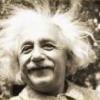
FEEDBACK v2.0.0 - Feedback & Bug Reports
Decopauge123 replied to TechAngel85's topic in Step No Man's Sky Guide
Understood. Thanks. -
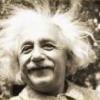
FEEDBACK v2.0.0 - Feedback & Bug Reports
Decopauge123 replied to TechAngel85's topic in Step No Man's Sky Guide
If modding NMS was easy it would be boring. ;-) I'm now getting a BUG report and a hard ERROR at the end of the process to build the Patch after properly responding to the questions. a list of the scripts and Report.lua have been posted to [BUG]: lua.exe generated an ERROR on the mod's bug report page. -
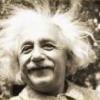
FEEDBACK v2.0.0 - Feedback & Bug Reports
Decopauge123 replied to TechAngel85's topic in Step No Man's Sky Guide
Thanks for the response. I didn't notice the game update from 3.84 to 3.85. UPDATE: OK, thanks for spotting that. I'll correct it. -
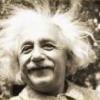
FEEDBACK v2.0.0 - Feedback & Bug Reports
Decopauge123 replied to TechAngel85's topic in Step No Man's Sky Guide
I have the latest version of AMUMSS (v3.9.5W) downloaded from GiyHub, but when I execute "BUILDMOD.bat" to build the STEP patch, I go through an endless cycle of "Would you like to update AMUMSS version (recommended) [Y/N]? Y "A new update may exist, restart BUILDMOD.bat to check" This happens no matter how many times BUILDMOD.bat is restarted. If I respond to the "Update" question with 'N', the process stops and asks the question seen in the NMS-Message.jpg" screenshot. -
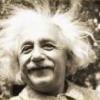
FEEDBACK v2.0.0 - Feedback & Bug Reports
Decopauge123 replied to DoubleYou's topic in Step Skyrim SE Guide
Consider adding Rock Grass for ENB Complex Grass SE (with Guide) to this Guide. "By default, Normal Maps do not work with Grass Objects. ENBSeries 0.473+ adds a new parameter "Complex Grass" which allows Normal Maps, Specular & Sub-Surface Scattering to work. This page also includes a guide on how to create ENB compatible textures & meshes for Complex Grass. " -
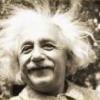
Step SkyrimSE Patches (by Step Modifications)
Decopauge123 replied to TechAngel85's topic in Step Skyrim SE Guide
Thanks!- 99 replies
-
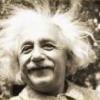
Step SkyrimSE Patches (by Step Modifications)
Decopauge123 replied to TechAngel85's topic in Step Skyrim SE Guide
I now have SkyrimSE v2.0.0 installed per Guide instructions, and Tamriel looks amazing! Thanks for all the hard work that went into compiling and maintaining it.. Weapons Armor Clothing and Clutter Fixes, Complete Alchemy and Cooking Overhaul and Complete Crafting Overhaul Remastered is marked as optional in the '10-Gameplay-General' section of the Guide. I didn't want to use them, but decided to install them and work on removing them after completing Guide installation. I loaded the full Guide modlst, ran the 'Report Masters; xEdit script against 'Step Patch - Conflict Resolution.esp', selected 'Complete Crafting Overhaul Remastered' and clicked OK. The script reported I then ran the Clean Master xEdit script to remove 'Complete Crafting Overhaul Remastered' as a master of the Patch file. All these files were removed as Masters. The attached screen shots document the Patch Masters before and after Cleaning Masters.- 99 replies
-
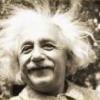
FEEDBACK v2.0.0 - Feedback & Bug Reports
Decopauge123 replied to DoubleYou's topic in Step Skyrim SE Guide
Ah, I missed them. Understood about the sorting. Thanks. -
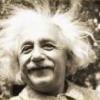
FEEDBACK v2.0.0 - Feedback & Bug Reports
Decopauge123 replied to DoubleYou's topic in Step Skyrim SE Guide
Thank you for all the blood, sweat, and tears that went into releasing this Guide. I had been following it in it's unreleased state and will now go through what I have installed to update it. I have a suggestion regarding the current System Requirements table: links to the PassMark Software CPU , Hard Drive, Ram and System Benchmark s would (I think) help impress upon people the importance of ensuring that their system is capable of effectively supporting a STEP2 build. If you agree, I am volunteering to undertake the change. A second suggestion is that you consider adding Sync Plugins with Mod Order - Mod Organizer 2 Plugin to the MO2 configuration/setup instructions for the Guide. I've been using this for a while and it done an excellent job of putting the plugins in mod list order. Sometimes LOOT will make changes to it's handiwork; sometimes it doesn't. Loot and this mod make it easy to have plugins in the required order. -
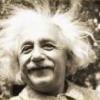
SSE Modding Guide Webpage Ranks
Decopauge123 replied to Decopauge123's topic in Step Skyrim SE Guide
That is entirely possible. -
I've collected the names and URL's for 40 Skyrim Special Edition Modding Guides from lists posted on the Internet and my own searches of it, and ran that list against the PageRank Checker found on the WMTips website. "Step SkyrimSE Guide v1.0.0" is ranked 5th on the list with a page rank of 3.27, while 33 pf the websites have 0.00 for a Page rank.
-
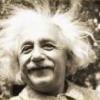
DROPPED FileAccess Interface for Skyrim SE Scripts (by TerenceYao)
Decopauge123 replied to TechAngel85's topic in Skyrim SE Mods
I suggest the Instructions for FISSES be updated in the Guide. 'FileAccess Interface for Skyrim SE Scripts - FISSES' is (as of 6 Dec) the first optional file on the mod page (the AE version is the sole main file).- 14 replies
-
- SKYRIMSE
- 02-extenders
-
(and 4 more)
Tagged with:
-
In 'Step 2 - Tool Configuration' of the Guide, sub-section 'Tool Configuration', are these comments about the tools just configured in MO2. Tools can be arranged in any order using the up and down buttons above the list. This will dictate the order they are listed in the MO "Run" drop-down menu. When complete, close the window by clicking the [OK] button. My suggestion is to add a comment about the optional use of the 'hide in user interface' option available to all tools configured in MO2. Tools can be arranged in any order using the up and down buttons above the list. This will dictate the order they are listed in the MO "Run" drop-down menu. Optionally, any tool (i.e., 'Skyrim Special Edition Launcher') may be configured with the 'hide in user interface' option so that it won't be seen in the user interface, and accidentally started. When complete, close the window by clicking the [OK] button. I know that this might seem like a trivial thing, but I wanted to make this suggestion anyway. If doing this will help someone not accidentally Launch their SSE and update it, than it will be worth it.











